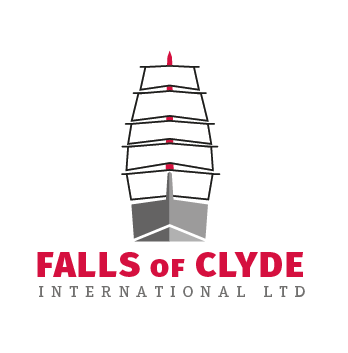How to Download a Picture from a Web Page using a PC.
- Right-click the image.
- Choose the command Save Picture As. The command might be different in browsers other than Internet Explorer. …
- Use the Save Picture dialog box to find a location to save the picture. You can rename the picture as it’s saved to your computer’s storage system. …
- Click the Save button.